Digital Privacy: How I Avoid Threats, Tracking and Targeted Ads
In separate conversations, four friends (bizarrely all on the Andriod platform) recently told me that it is impossible to avoid tracking and being served targeted ads on the internet.
I strongly disagree. With time, education and (sadly) money, you can greatly increase your digital privacy and security.
The choices—among them, what platform to be on, what defaults to accept (or not), what apps to download and so on—are legion. But they are worth it.
In today’s world, digital privacy is critical. Privacy is a basic human right—something that many of us take for granted—yet many of us don’t seem to care what large companies know about us, what they do with that information and how it is stored.
As my (limited) understanding of the internet and the online attention and advertising economy has grown, so has my desire to be as digitally private and secure as possible. I don’t understand a lot of the ways companies can track me across the internet, but I do know that I don’t want to be tracked, categorised, manipulated and sold to more than absolutely necessary.
As someone who runs a wholly online business, I’m also keen that no one gets into my various devices. That would be somewhat more than inconvenient.
The tipping point that propelled me into investigating tracking and ad blocking was an advert for a brand of slippers that followed me around the internet for months, even after I had purchased a pair, tried them on and sent them back.
Now, I’m the kind of person who exults at seeing adverts that in no way interest me. (I’ve recently been served ads for the new Pixel phone, dating apps, saga holidays, camper vans* and more.)
*Interestingly, I only started seeing ads for camper cans after my builder chum spent some time patching up my old house. He is massively into camper vans, and he’d been surfing during his breaks on my Wi-Fi.
I’m not naive; I am not immune to tracking, advertising and so on. My malware and tracking defences are not invincible. (If they were, they’d wear a cape and have their own lair.) That said, any defence is better than no defence. To use an analogy: I’m keen that no one breaks into my house, so I’ve got the best door lock I could afford; I’m sure someone can pick it and get in, but I want to make it as hard as possible for as many people as possible to break-in.
Anyway: onwards!
Caveat #1
I am wholly in the Apple ecosystem.
I’m sure you can do similar things on Android and Windows, but I have no relevant, recent experience with those platforms.
Caveat #2
The best defence is a layered defence.
Some of the measures below might seem overkill or redundant as they overlap with other apps and services, but I’d rather err on the side of caution. Given I don’t really understand the dark arts of website tracking, an abundance of caution seems prudent.
In terms of system resources, the apps and extensions I use take up minimal processing power and have no noticeable impact on my systems’ speed and useability.
Caveat #3
My defences change over time. It is prudent to review my preventative measures every now and then. As the nature of threats and tracking changes and evolves so must my counter-measures.
Apple Services
Safari is my web browser of choice. It has in-built tracking suppression and hides my IP address from known trackers. For example:
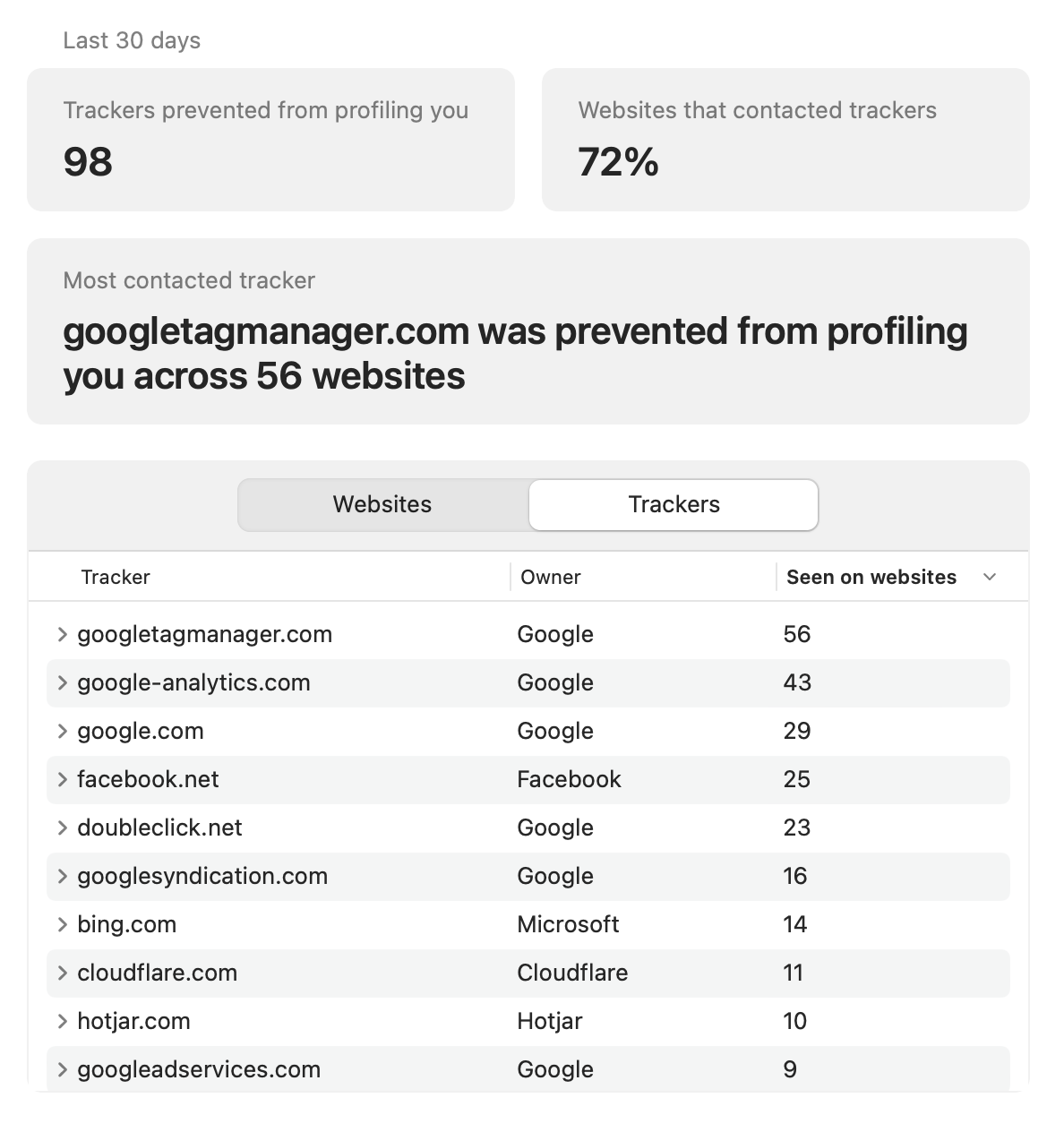
Safari enables me to run some rather marvellous extensions to defeat further the forces of darkness following me around the internet. Safari—obviously—is free.
I run these Safari extensions:
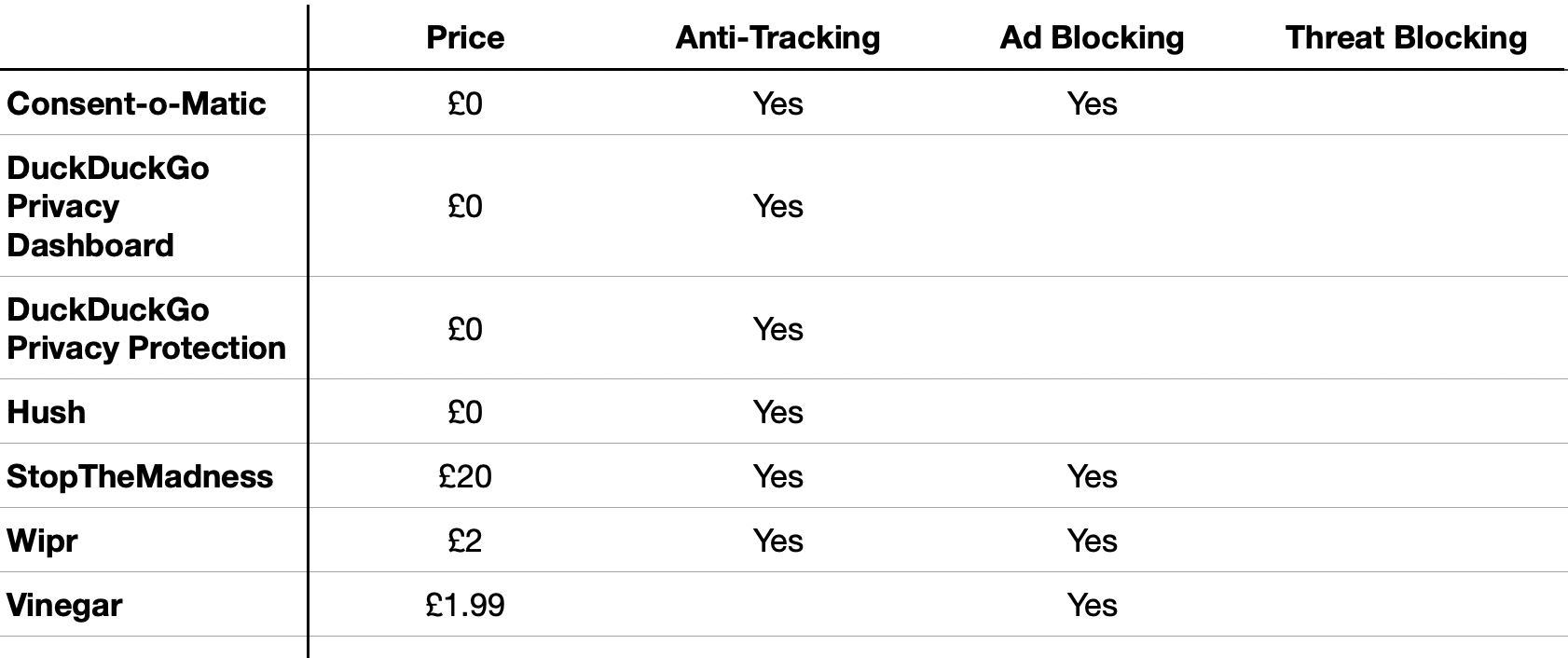
- Wipr blocks ads, trackers, GDPR notices and the like. Wipr costs £1.99.
- Hush blocks cookies and automatically denies tracking consent notices. Hush is free.
- Consent-o-Matic hides and automatically denies all cookie consent pop-ups including those for GDPR. Consent-o-Matic is free.
- DuckDuckGo Privacy blocks all third-party trackers, and DuckDuckGo Privacy Dashboard lets me see which trackers have been blocked when I visit any given website. Its reports are illuminating. DuckDuckGo Privacy is free.
- StoptheMadness stops websites from doing various anti-privacy things (the list is long and impressive), stops videos from auto-playing in the background and skips YouTube video ads, among other things. StoptheMadness is a one-time purchase of about £20 in total (you buy the Mac and iOS/iPadOS versions separately).
- Vinegar skips YouTube ads. Vinegar costs £1.99.
Other Apple Services: The services are free from Apple (but cue arguments about the Apple “Tax” if you would like):
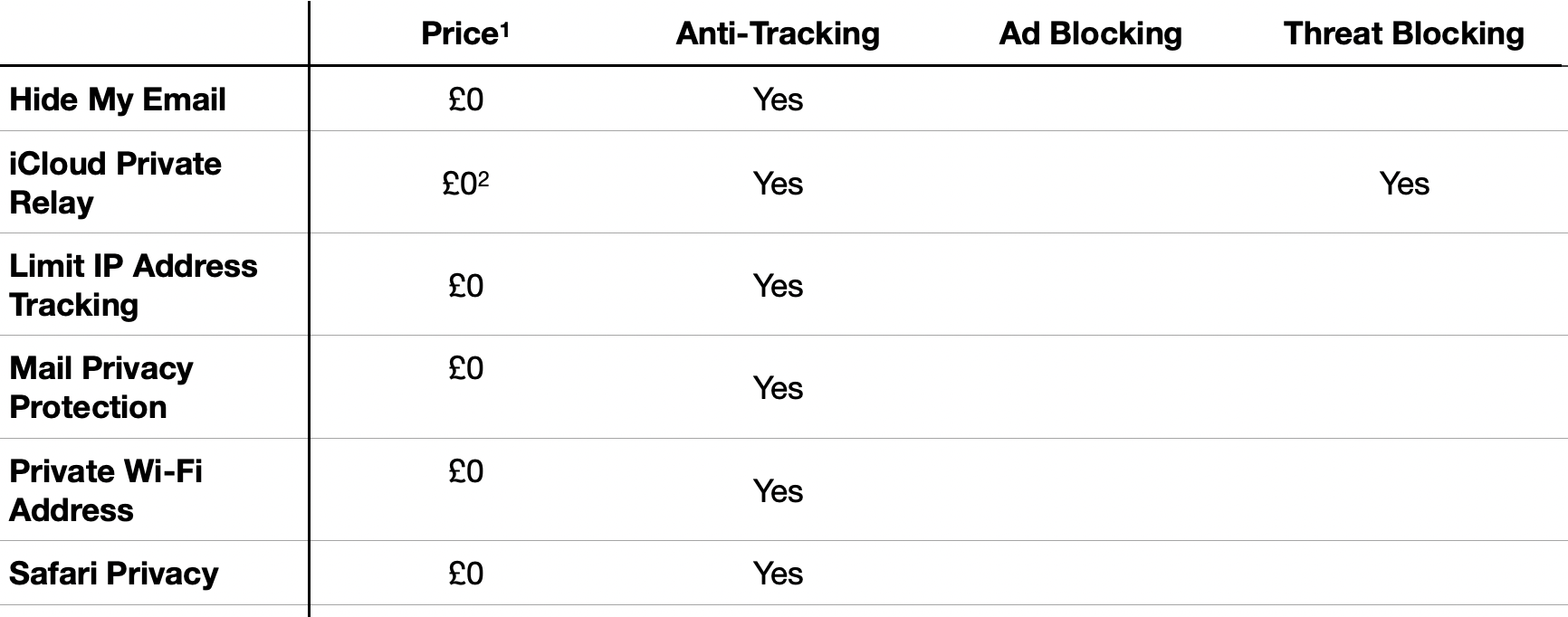
- Private Wi-Fi Address and Limit IP Address Tracking are turned on by default on new Macs and iDevices. I have—shockingly—left them on. I think it is pretty self-evident what these do.
- Hide My Email is a handy tool to avoid being deluged in spam. I use it to log into some websites, subscribe to any newsletter that supports the feature and so on.
- Private Relay is turned on for all my devices; this adds another layer of protection to my IP address when I’m browsing in Safari. Private Relay does not seem to play well with ExpressVPN, but it’s a handy backup if my VPN is not on for some reason. Private Relay is free if you subscribe to iCloud+.
- Apple Pay enables me to not scatter my credit and debit card details around the internet. With a few exceptions, if a webstore does not support Apple Pay I don’t use it.
Apps & Third Party Services
I use the following apps and third-party services:
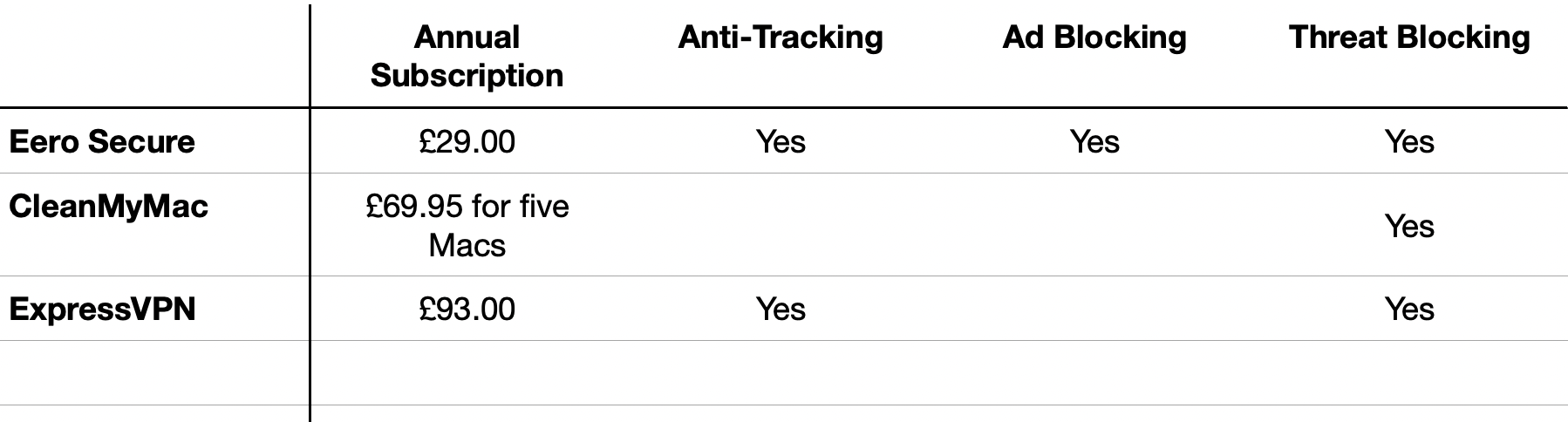
CleanMyMac: This cracking app not only maintains my Macs but has a built-in threat detector and cleaner.
DuckDuckGo: I use DuckDuckGo as my search engine on all my devices. DuckDuckGo does not collect or share any of my personal data. They don’t save my search history. They don’t do targeted ads. You can even search Google anonymously in DuckDuckGo if you would like.
Eero Secure: Eero Secure protects my home network (and everything on it) at the router level. Eero Secure blocks pop-ups and stops various trackers from tagging and following us around the internet. It also blocks threats such as phishing and deception attacks, botnets and malware.
Its weekly reports are fascinating. Last week, for example, eero Secure blocked 105,110 ads from appearing on the devices on our home network—87,000 of those were blocked from the only Windows device in the house. (Although, to be fair, that device is almost constantly connected to Steam, so I’m sure that has something to do with it.)
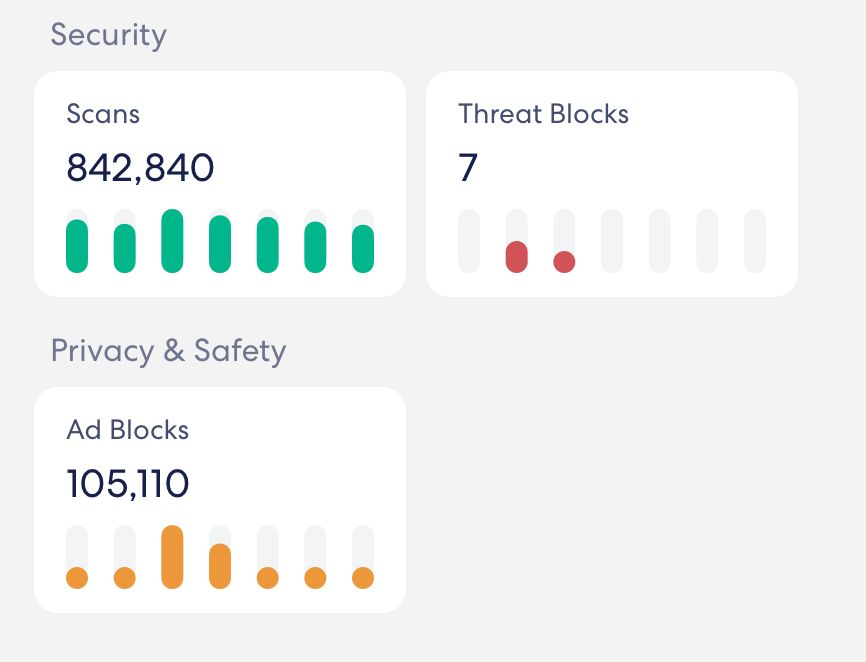
This week was fairly typical. That means Eero Secure blocks over 5,000,000 ads from my devices annually. Five Million Ads. Imagine what 5,000,000 ads could do to your network connection speed and your focus—whether it be on work, rest or play.
This costs me roughly £29 a year. Bargain.
ExpressVPN: I run ExpressVPN on all my devices. Using ExpressVPN both at home and when out and about means my internet traffic passes through an encrypted tunnel that no one—including hackers, governments and internet service providers—can see into.
Using ExpressVPN also protects me from packet sniffing, rogue Wi-Fi networks, and man-in-the-middle attacks. Additionally, ExpressVPN does not record any data that could be tied to me or my online activity.
As an aside, it always amuses me when I visit a website that refuses to load when I browse under ExpressVPN’s protection. Miraculously, when I turn off the VPN, the website always loads. Shocker. (And luckily for such sites, Apple Private Relay saves the day.)
Miscellaneous Things I Do and Don’t Do
- I only watch TV through my Apple TV. When we purchased a new LG TV during the pandemic, one of the first setup screens was a tracking consent screen. Using the Apple TV neatly sidesteps this epic piss-take because I have turned off the relevant permissions in settings, and the TV has never been connected to our network. (And, later this year, we’ll be able to install ExpressVPN on our TV—you can only imagine how happy this makes me.)
- I do not have the Facebook, Instagram or Whatspp apps installed on any of my devices.
- I never sign in with Facebook, Microsoft or Google on other websites or in other apps.
Closing Thoughts
I’m not immune to online tracking, and I’m sure my defences are pregnable. Any defence eventually fails. But, maintaining as much privacy and security online as possible does several things for me:
- It speeds up my internet connection.
- It reduces the amount of distractions I see online.
- It saves me time.
- It saves me money.
- It reduces the amount of crap I didn’t know I needed until I saw it in my house.
- It reduces my threat vulnerability.
- It gives me a sense of control.
- It gives me a sense of calm.
- It increases my productivity, which—in turn—increases my income.
- It makes my life better in any way you’d care to measure.
- It helps me protect those I love.
Did I Miss Something?
Can I reduce online tracking, threats, distractions and interruptions even further (while actually using the internet, obviously)? If I can, please let me know!
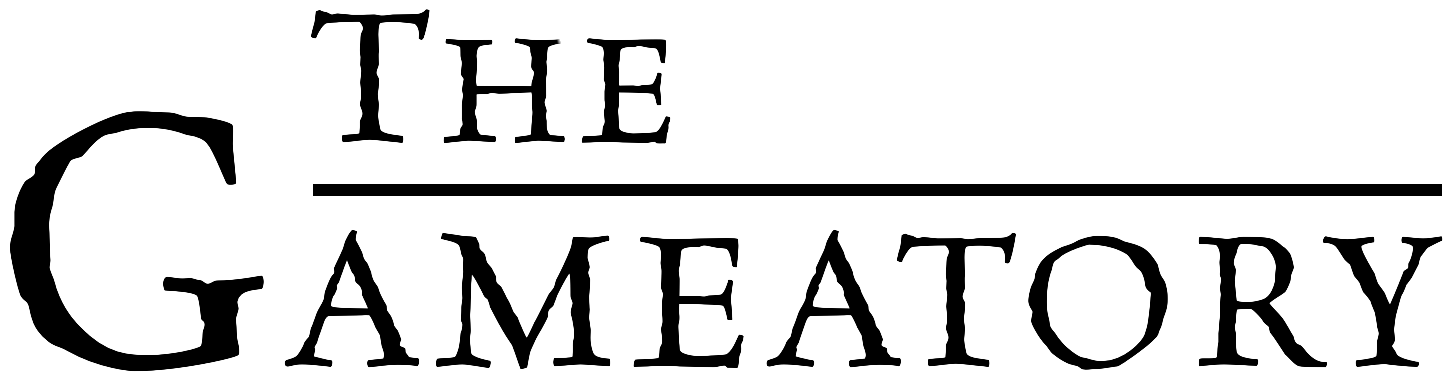
Member discussion