Expand Your Text
Omit Needless Words is a bedrock principle of good writing. I first found this advice in the classic book Elements of Style by Strunk and White. But I’m here to tell you, you should also expand your text.
How can the two statements both be true?
Automation.
I’m a huge fan of automation. If my device can do the mindless, boring jobs for me, I feel honour bound to let it. Why waste my time doing it? Why buy whizzy and shiny computers if you don’t use them to their full potential?
The great news is, automating your text is simple. Many, many apps exist to do this for you: textexpander is probably the best known. I don’t use textexpander; I use Apple’s built in text expansion options instead, but the principles of text expanion are the same no matter what system you use.
Essentially, you choose a short text snippet your device will automatically change to a larger piece of text when you type it. This saves time, and ensures you don’t misspell the text in question. The options are essentially endless; for example, my text snippets include:
- CB = Creighton Broadhurst
- CBG = My personal email address
- CBR = My Raging Swan Press email address
- EIBWT = Everything is Better with Tentacles
- GMR= GM’s Resource
- RSP = Raging Swan Press
- RSPP = Raging Swan Press on Patreon
- RSPW = https://www.ragingswanpress.com
- SDL = My physical address
- SKOTB = Shadowed Keep on the Borderlands
- VAB = Vilimzair Aralivar the World’s Greatest Ever Bard and Legendary Pirate Captain
- (As a married man I’d also suggest setting up “YD” = Yes Dear)
The best text expanding apps work across all your devices. For example, my text snippets work on my desktop, laptop, phone and tablet. I can insert them in documents, emails and even text messages.
Think how much time you spend typing the same stuff again and again. Wouldn’t you rather do something—anything—else?
You could even set up snippets (as I do) for particular projects. Does your next project include some tricky-to-spell names that will come up again and again? Set up a snippet—you can always delete it once you’ve turned over your text, and don’t need it anymore.
I strongly urge you to try text replacement. I hope this automation saves you some time.
How to Set Up Built-In Text Replacement
- On a Mac: System Preferences—> Keyboard —>Text
- On an iDevice: Settings —> General —> Keyboard —> Text Replacement
Creighton has been the Publisher of Useful Item at Raging Swan Press since 2010 and has over 1,200 products available at DriveThruRPG.
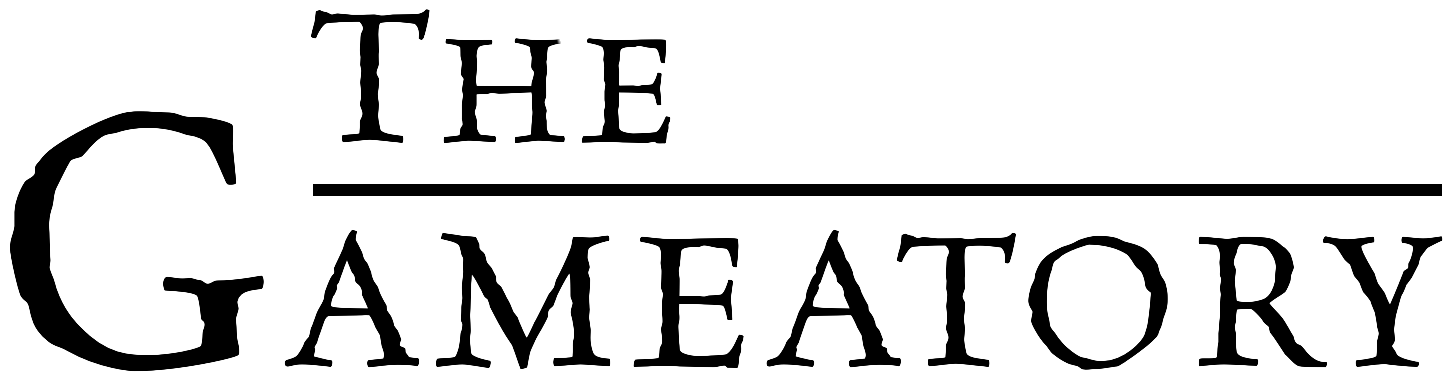
Member discussion