I Love Focus Mode

Time is my most precious resource. Like you, I only have 24 hours in a day, and I want to make the most of my work time. If I do, I can relax safe in the knowledge I've done a good day's work.
I am a firm believer in the concept of deep work. For me, design work—getting decent words down on the page—is one kind of deep work. In my pursuit of better writing practises, I've previously experimented with, and posted about, my design sprints and tortoise enclosure.

Both of these concepts require focus, to be successful. One of my key tools in achieving sufficient focus for deep work is Focus mode. Focus mode is a new (rather marvellous) feature of iOS 15, iPad OS 15 and Mac OS Monterey.
I have many different focus modes, but in this post I'll primarily be discussing my (imaginatively titled) Deep Focus mode.
My Deep Focus mode turns on automatically every morning at 8 am and turns off automatically at 9 am. During that hour—which as you might recall coincides with my daily design sprint—the only things that can make my devices beep are text messages or phone calls from my wife or sons. Everything else is delivered silently and does not distract me while I'm deep working.
Focus mode is global in that if affects all my Apple devices. (There is no point silencing your phone if your laptop continually beeps.)
I also love that I can automate this process. Let's face it, I would never remember to turn Deep Focus mode on every morning. One interruption could destroy an entire incredibly valuable hour of focus. Setting up Deep Work mode on a schedule means I have one less thing to forget.
After my Deep Work focus mode finishes, my devices automatically switch over to Work focus until 17:00. In Work focus, more apps and people can make my devices beep, flash and get my attention. For example, Slack can send me notifications, but Mail cannot (except in the case of a select few people).
Final Thoughts
The only way to not be distracted by a notification is to not see or hear it. The vast majority of notifications are not urgent, and—thus—can wait until it is convenient for me to deal with them.
My time and attention are my most precious resources. I hope your time and attention are yours. If you do any kind of intense, focus-requiring work I strongly urge you to try out Focus mode.
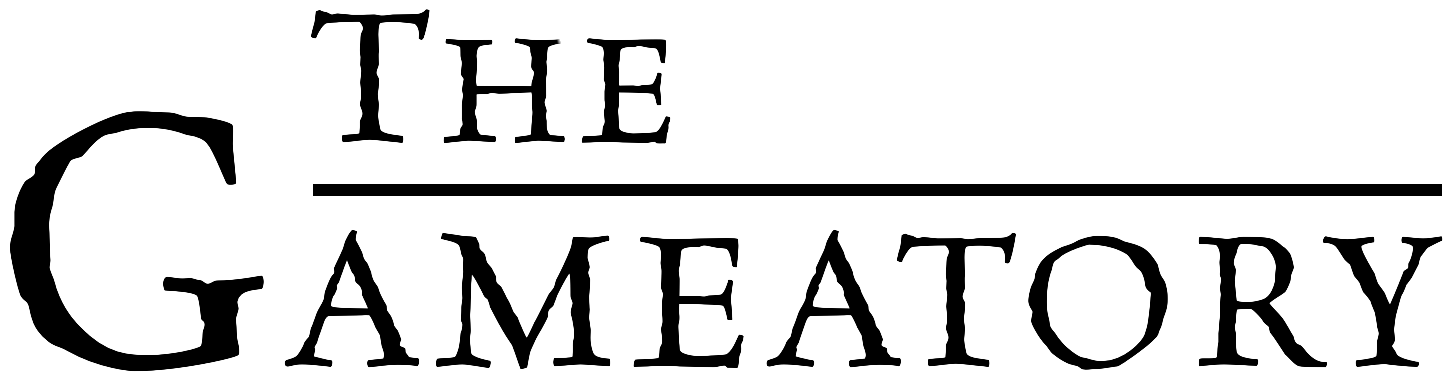
Member discussion