My Desktop Publishing Apparatus

I often recommend apps and services which I find useful. I rarely talk about the hardware I use in my day-to-day publishing and working from home.
Today I thought you might like a look on my desk.
The first order of business: I am wholly in the Apple ecosystem. Before 2013 I straddled both camps, but syncing between different platforms was such a nightmarish horror that I gave up and became an Apple devotee.

The Desk
I work at an Ikea Bekant desk. I love standing up for work—in fact, while the desk is electric and will go up and down, I don’t have an office chair. In practice, unless I am suffering from a hilarious running injury, the desk is in its upright position.
Mac Studio
This device is massive overkill for my day-to-day work; it is far more powerful than I generally need. I’m not actually that big a fan of this computer. It is epically capable, but it is quite ugly. It is also far noisier than my beloved M1 Mac Mini, which is utterly silent. The Mac Studio does not sit on my desk, but on a side shelf, as a result.
(As an aside, until I had an utterly silent computer, I never realised how much the noise a computer makes annoys and distracts me).
However, Raging Swan Press has just released our largest-ever book: The Dread Thingonomicon. If its 476 pages comprised mainly text, I could publish the book from a Mac Mini or even a laptop. Sadly, however, this is not the case, as the book has a ton of art.
The book’s working file is over 300 MB. As you can imagine, working on such a large file and constantly getting the whirling beach ball of death would quickly become tiring, frustrating and perhaps—at some point—undoable. At the least, it would lead to a less-great book as the wasted time would inevitably have meant I would have less “quality time” with the book.
For me, the Dread Thingonomicon is a capstone book. It’s evergreen. Given I hope the book will be on sale, and selling, for decades, it seemed wise to invest in the hardware to make it the very best it could reasonably be. Hence the Mac Studio.
Studio Display
At the start of the first lockdown in the UK (March 2020), I made a disastrous choice regarding monitors. I decided to try a two-monitor setup and purchased a pair of 24” LG Ultrafines. Individually, the monitors are great, but the dual monitor setup didn’t work for me. I have a small desk, and the monitors had to be centralised. This gave me epic and ongoing neck-and backache.
So I switched to one 24” monitor. This was better but not ideal as 24” is not exactly large. Page layout—particularly of larger books—was a pain.
You can imagine my jubilation, therefore, when Apple released the Studio Display.
You may have seen reviews that say the webcam is not that good, the power cable is difficult to remove or that the entire thing is wildly overpriced.
I don’t care. This monitor is glorious in its shiny loveliness.
On the Studio Display, doing design or layout is a silken dream. The screen is bright, and the words on the page are crisp and easy on the eye, as are the graphics. This helps me spot typos and layout problems I might otherwise miss. Given I want our books to be as good as reasonably possible, the Studio Display was a worthwhile investment.
I would have preferred a 32“ screen, but the XDR is ”slightly" out of my price range.
Miscellaneous Desk Equipment
Beyond my Mac Studio and Studio Display, I have another couple of pieces of technology on my desk.
Stream Deck: I find this automation tool quite handy, but it is definitely an indulgence rather than an essential. I have its buttons mapped to important files and apps. Instead of having to find said file or app on the computer, I just press the relevant button, and it appears. This saves me a couple of seconds per operation which might not sound like a lot, but it means I can move between apps and files without breaking my flow. As a designer, that’s incredibly handy.
Extended Magic Keyboard: I love this keyboard, and I love having the extra keys it provides. In particular—and this will sound tremendously sad—I love the Up and Down keys that take you to the end (or start) of a document, webpage or whatever. This saves me a couple of seconds on small documents but really comes into its own when I’m working on big books like the Dread Thingonomicon or GM’s Miscellany: Dungeon Dressing.
Magic Trackpad: I much prefer using a trackpad to a mouse. Obviously, the trackpad has to match the keyboard; otherwise, madness ensues.
Charger: I have a Satechi 75 Watt charger. It’s pitched as a travel charger, but I have it plugged in under my desk via a Hue smart plug. With it, I can charge any portable device in the house. It has two USB C ports (60 watts and 18 watts) and two USB A ports (a total of 12 watts).
The Final Word
So there you have it: my desktop publishing apparatus. I use these devices every day. Even though I don’t really like the Mac Studio, it is an amazing machine. It has utterly crushed any task I have thrown at it and, as I said before, the Studio Display is shiny loveliness personified.
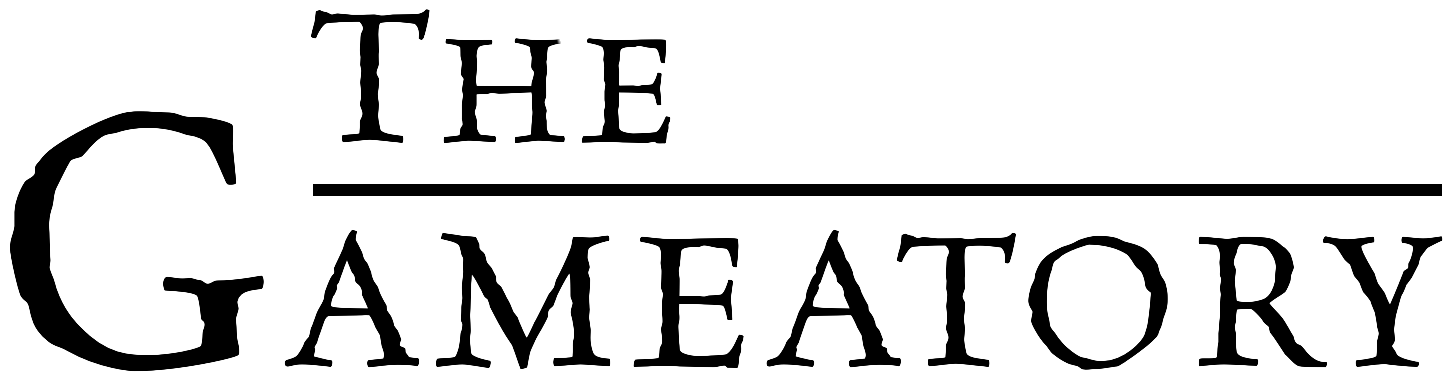
Member discussion